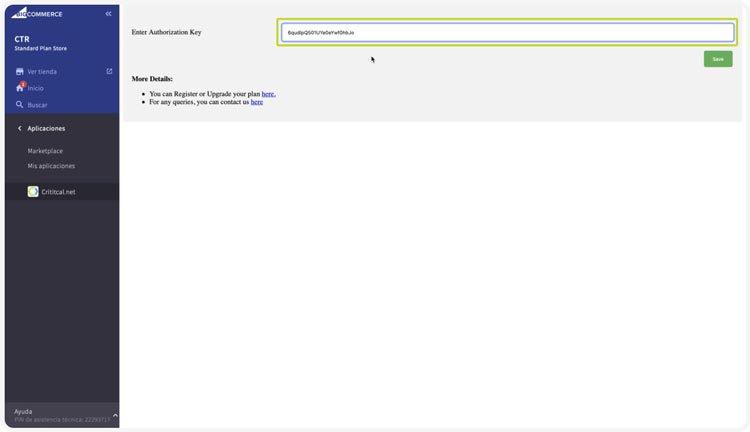BigCommerce Integration

BigCommerce Integration
Critical.net App installation BigCommerce fraud prevention
- Log in to the back end of your BigCommerce.
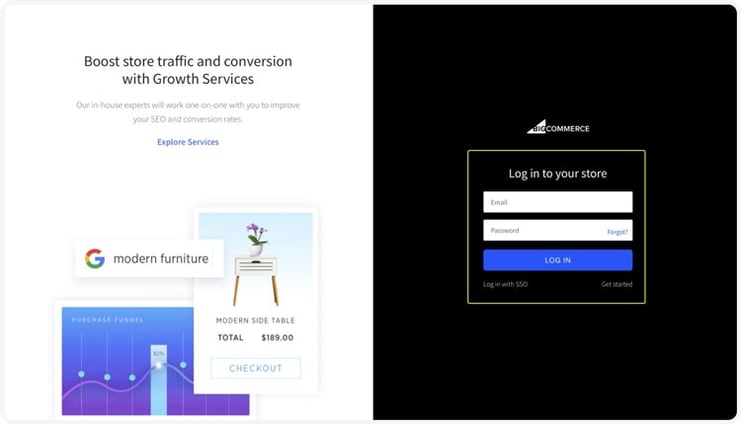
- From the menu on the left side, select Applications.
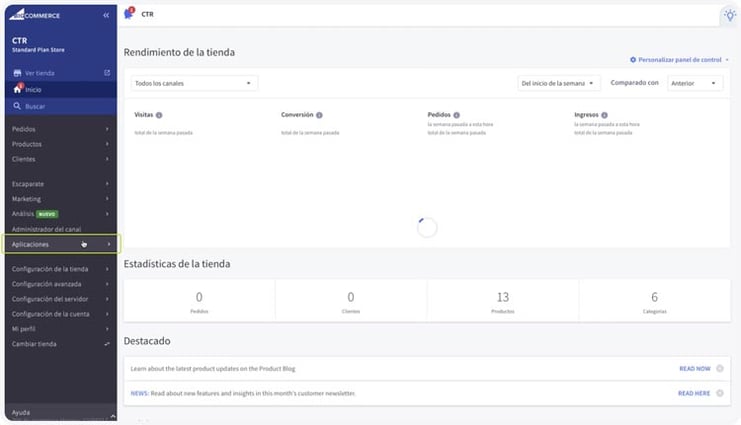
- Click first on Marketplace, and then click on BIGCOMMERCE.COM/APP.
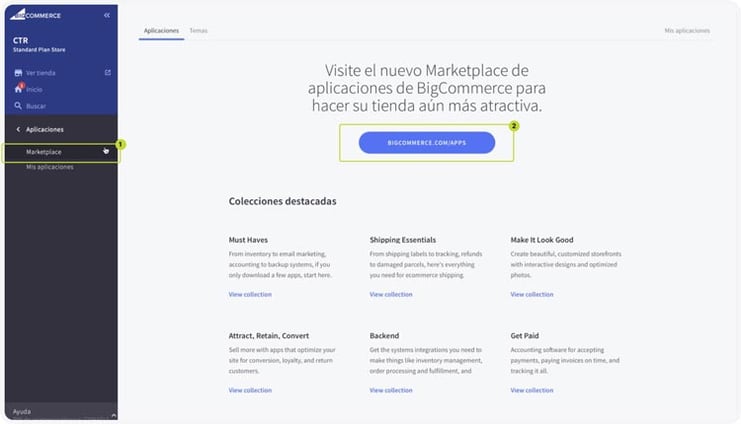
- On BigCommerce Marketplace, type “Critical.net” into the search bar.
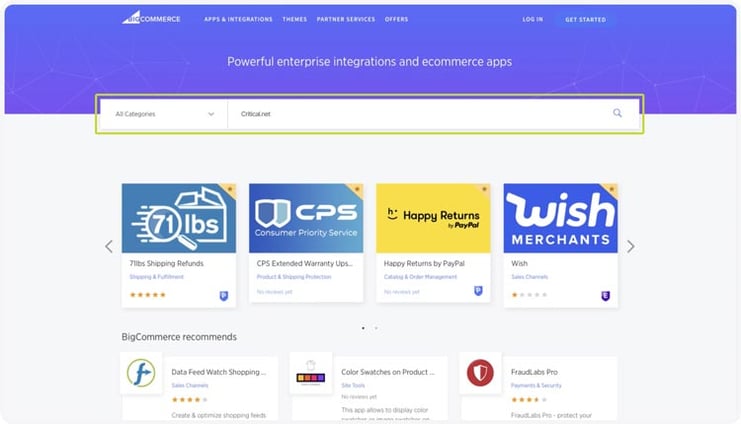
- Click on Critical.net’s plugin.
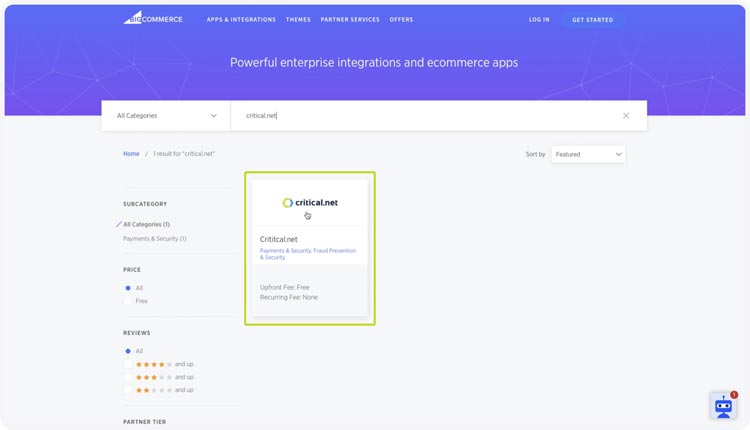
- To download the application, click on the “GET THIS APP” button.
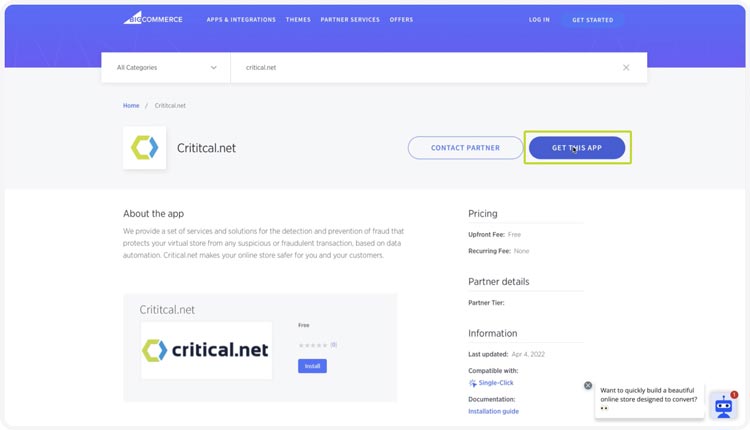
- Within Marketplace, log into your BigCommerce account.
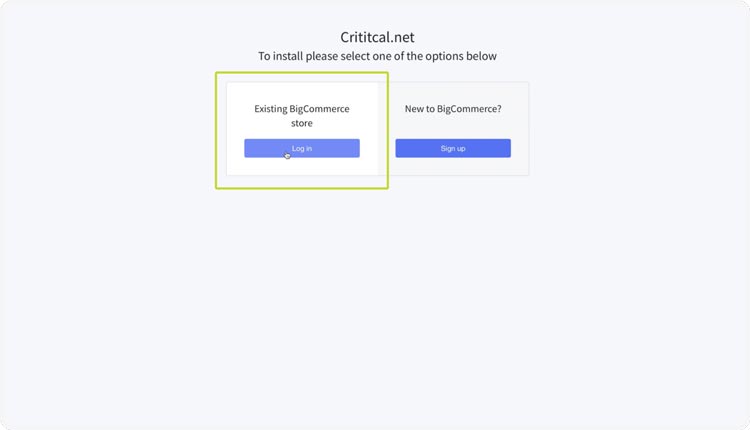
- Click on the “Install” button
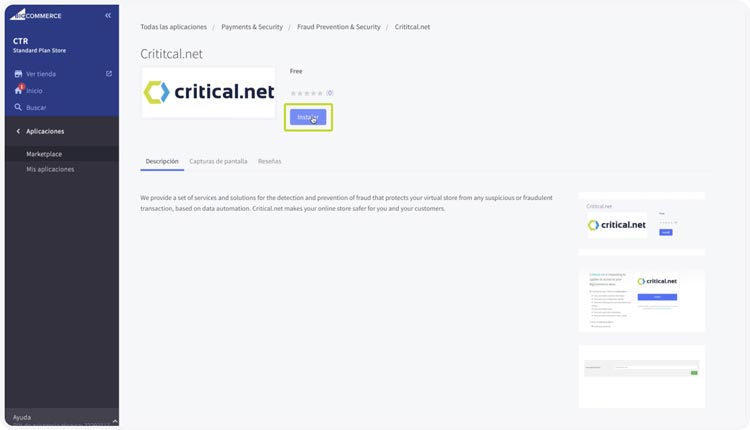
- Click on the “Confirm” button to allow installation.
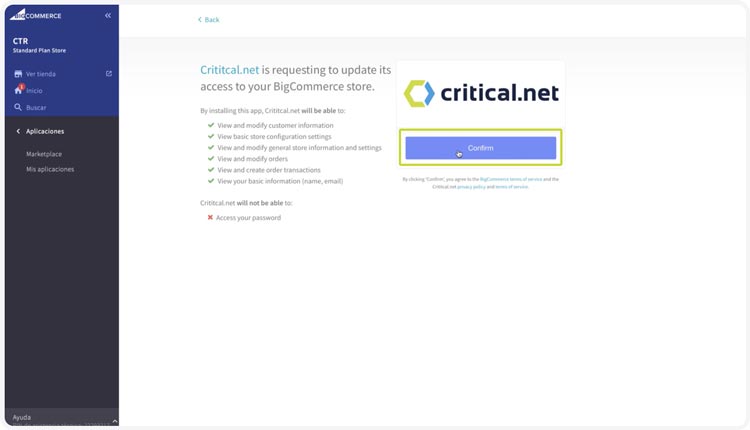
- If you already posess a critical.net account, enter your License Key; if not, please create one.
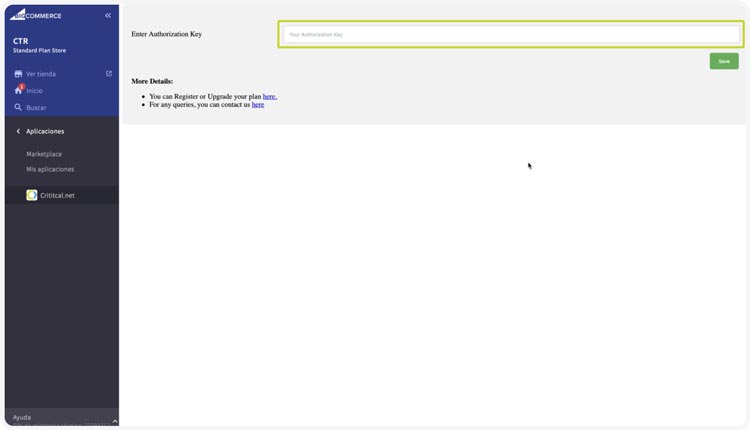
Obtain the License Key or User License to activate Critical.net in BigCommerce
- License Key: The License Key must be generated from the Critical.net platform:
- If you don't have a Critical.net account: Create a new account.
- If you already have a Critical.net account: Log into Critical.net, then click on Merchant Systems.
- On the Left Column, click on Merchant Systems.
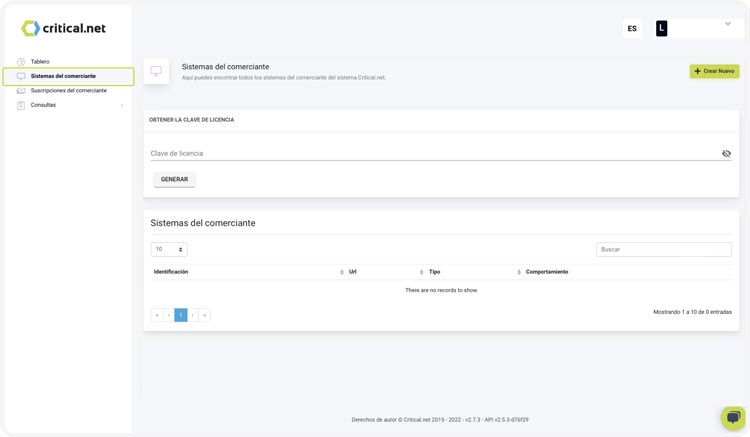
- Click on “Create New”
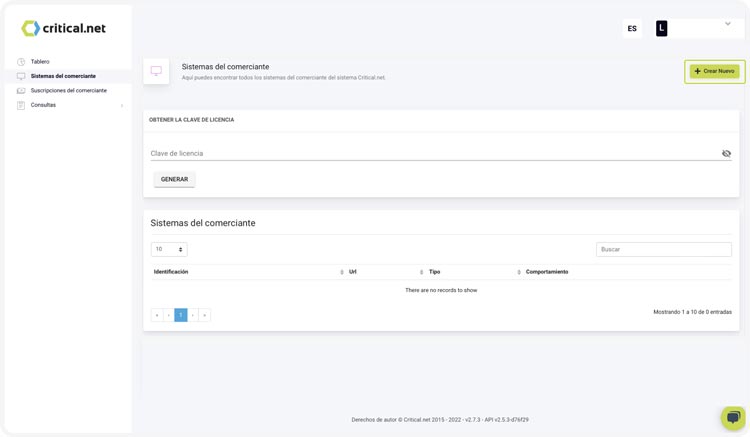
- Enter the following information:
1. Your website’s URL.
2. For "Type", choose BigCommerce.
3. Click on submit.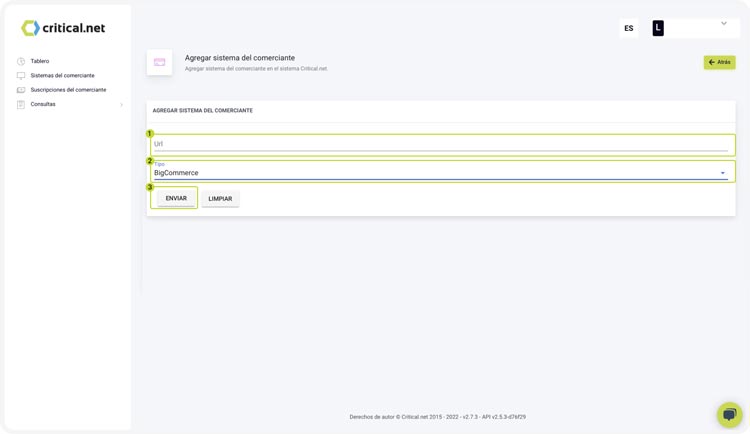
- Click on “Generate license key”.
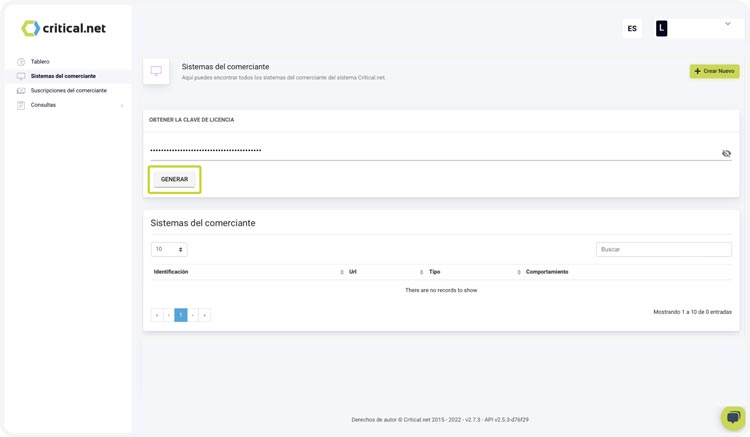
- On the BigCommerce backend: Copy and paste the license key onto the "Enter License Key" option, and then click on the “Save” button.